Hive默认不支持数据的修改和删除,需编辑配置文件hive-site.xml以允许
<property>
<name>hive.support.concurrency</name>
<value>true</value>
</property>
<property>
<name>hive.enforce.bucketing</name>
<value>true</value>
</property>
<property>
<name>hive.exec.dynamic.partition.mode</name>
<value>nonstrict</value>
</property>
<property>
<name>hive.txn.manager</name>
<value>org.apache.hadoop.hive.ql.lockmgr.DbTxnManager</value>
</property>
<property>
<name>hive.compactor.initiator.on</name>
<value>true</value>
</property>
<property>
<name>hive.compactor.worker.threads</name>
<value>1</value>
</property>
并配置thrift的账号(root)密码(root)
<property>
<name>hive.server2.thrift.client.user</name>
<value>root</value>
</property>
<property>
<name>hive.server2.thrift.client.password</name>
<value>root</value>
</property>
<property>
<name>hive.server2.authentication</name>
<value>NONE</value>
</property>
环境准备
- 启动Hadoop
./opt/hadoop/sbin/start-all.sh
- 启动HiveServer2
cd /opt/hive/bin/
./hive --service hiveserver2 &
连接到HiveServer2
创建一个Maven项目,添加依赖项目
<dependencies>
<dependency>
<groupId>org.apache.hadoop</groupId>
<artifactId>hadoop-common</artifactId>
<version>2.9.2</version> <!-- 与服务器Hadoop版本对应 -->
<scope>provided</scope>
</dependency>
<dependency>
<groupId>org.apache.hive</groupId>
<artifactId>hive-jdbc</artifactId> <!-- jdbc -->
<version>2.3.9</version> <!-- 与服务器Hive版本对应 -->
<scope>provided</scope>
</dependency>
</dependencies>
在src/main/java/下创建软件包api,并在其下创建Main类
连接到HiveServer2并展示所有数据库
package api;
import java.sql.*;
class HiveAPI {
Connection conn;
HiveAPI() {
try {
Class.forName("org.apache.hive.jdbc.HiveDriver"); // 加载驱动
conn = DriverManager.getConnection("jdbc:hive2://master:10000", "root", "root"); // hive2的默认端口是10000
} catch (Exception e) {
e.printStackTrace();
}
}
public void showDB() {
// 查看数据现有的数据库
try {
PreparedStatement ps = conn.prepareStatement("show databases");
ResultSet rs = ps.executeQuery();
for (int i = 1; rs.next(); i++) {
System.out.println(i + "\t" + rs.getString(1));
}
} catch (Exception e) {
e.printStackTrace();
}
}
}
public class Main {
public static void main(String[] args) {
HiveAPI api = new HiveAPI();
api.showDB();
}
}

在curd数据库中有表:
- student表
| id | name |
|---|---|
| 1 | zhangsan |
| 2 | lisi |
| 3 | wangwu |
查询数据
使用select * from db.tb来查询数据。因此需传入数据库名称和表名称
class HiveAPI {
Connection conn;
HiveAPI() { ... }
public void select(String db, String tb) {
try {
String sql = "select * from " + db + "." + tb;
PreparedStatement ps = conn.prepareStatement(sql); // 构建查询语句对象
ResultSet rs = ps.executeQuery(); // 执行查询,返回结果集
for (int i = 1; rs.next(); i++) {
// 使用rs.getString(n)来获取某列的数据
System.out.println(i + ":\t" + rs.getString(1) + "\t" + rs.getString(2));
}
} catch (Exception e) {
e.printStackTrace();
}
}
}
public class Main {
public static void main(String[] args) {
HiveAPI api = new HiveAPI();
System.out.println("student table:");
api.select("curd", "student");
System.out.println("teacher table:");
api.select("curd", "teacher");
}
}
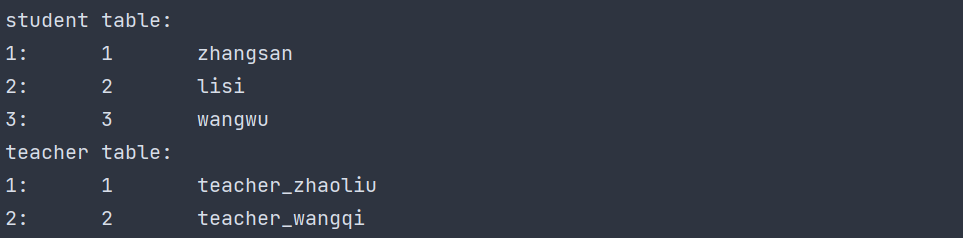
插入数据
使用insert into db.tb values(data[0], data[1])来插入数据
class HiveAPI {
Connection conn;
HiveAPI() { ... }
public void select(String db, String tb) { ... }
public void insert(String db, String tb, String[] data) {
try {
// 生成插入语句
String sql = "insert into " + db + "." + tb + " values(";
for (String x : data) {
sql += "'" + x + "',";
}
sql = sql.substring(0, sql.length() - 1);
sql += ")";
PreparedStatement ps = conn.prepareStatement(sql); // 构建查询语句对象
ps.execute(); // 执行查询
} catch (Exception e) {
e.printStackTrace();
}
}
}
public class Main {
public static void main(String[] args) {
HiveAPI api = new HiveAPI();
// 向student表中插入4, insert
api.insert("curd", "student", new String[]{"4", "insert"});
api.select("curd", "student"); // 查看是否插入成功
}
}
更新数据
Hive默认不支持数据的更新、删除,需修改Hive的配置文件。即便修改了配置文件,也仅能对事务表进行更新、删除。
对普通表进行更新仍会报错
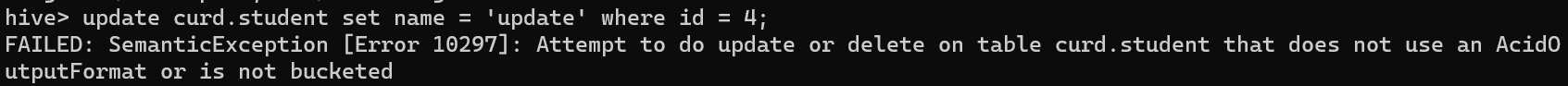
创建事务表curd.txn,并插入数据
use curd;
create table txn( id int, name string)
clustered by (id) into 2 buckets stored as orc
tblproperties ("transactional"="true");
insert into txn values(1,'zhangsan');
insert into txn values(2,'lisi');
insert into txn values(3,'wangwu');
使用update db.tb set name = 'new_name' where id = 3来更新数据
class HiveAPI {
Connection conn;
HiveAPI() { ... }
public void select(String db, String tb) { ... }
public void update(String db, String tb, String id, String new_name) {
try {
String sql = "update " + db + "." + tb + " set name = '" + new_name + "' where id = " + id;
PreparedStatement ps = conn.prepareStatement(sql); // 构建删除语句对象
ps.setObject(1, id); // 绑定变量值
ps.executeUpdate(); // 执行更新操作
} catch (Exception e) {
e.printStackTrace();
}
}
}
public class Main {
public static void main(String[] args) {
HiveAPI api = new HiveAPI();
System.out.println("before update");
api.select("curd", "txn");
api.update("curd", "txn", "3", "update");
System.out.println("after update");
api.select("curd", "txn");
}
}

删除数据
同样的,删除操作仅能在事务表中执行。使用delete from db.tb where id = 3来删除
class HiveAPI {
Connection conn;
HiveAPI() { ... }
public void select(String db, String tb) { ... }
public void delete(String db, String tb, String id) {
try {
String sql = "delete from " + db + "." + tb + " where id = " + id;
PreparedStatement ps = conn.prepareStatement(sql); // 构建更新语句对象
ps.setObject(1, id); // 绑定变量值
ps.executeUpdate(); // 执行更新操作
} catch (Exception e) {
e.printStackTrace();
}
}
}
public class Main {
public static void main(String[] args) {
HiveAPI api = new HiveAPI();
System.out.println("before delete");
api.select("curd", "txn");
api.delete("curd", "txn", "3");
System.out.println("after delete");
api.select("curd", "txn");
}
}
